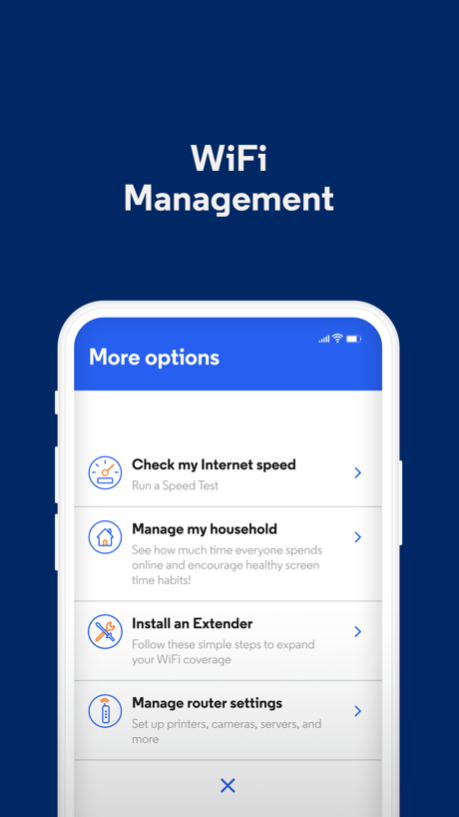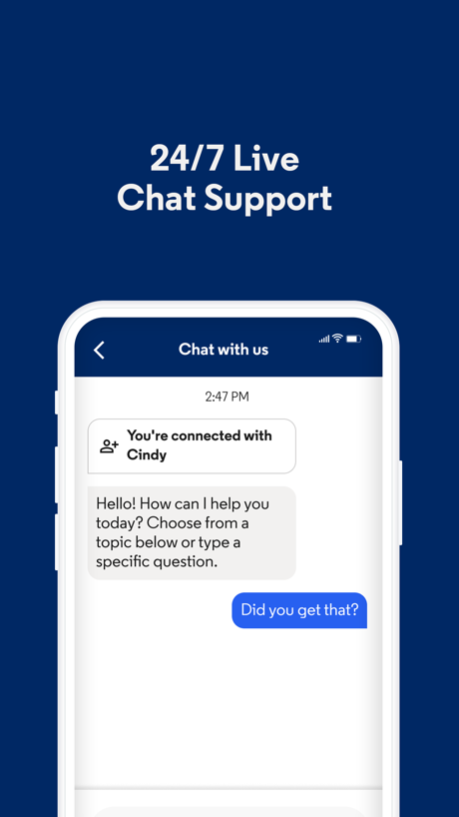My Optimum 1.5
Continue to app
Free Version
Publisher Description
Introducing the all-new My Optimum app
Find what you need in the palm of your hand and manage your Optimum account right from your phone. With the My Optimum app you can:
• WiFi Management and Internet Troubleshooting
Get total control at your fingertips. Check your WiFi network, view or update your network name and password, examine network details, and troubleshoot internet issues. Find outage detection, helpful tips to optimize your speed and network. Plus, get updates and notifications regarding your Optimum account, reported outages, or bill reminders.
• Quick and Easy Bill Pay
Make sure bills get paid on time, every month with Auto Pay or make a quick and easy one-time payment at your convenience
• Optimize your Speed
Receive step-by-step instructions and visual cues for pairing, installing, and placement guidance during the installation of your WiFi extender. With real-time and specific feedback for the extender on your account on how to place it correctly, your experience will be seamless.
• Personalize your Experience
Effortlessly manage your home Wi-Fi network and your devices—anytime, anywhere. Create a customized profile for each family member and organize devices by the people that use them most. Plus, monitor and track usage and screen time across all the devices in your home.
Apr 2, 2024
Version 1.5
We've improved billing!
- Quick Pay is now My Bill
- Make partial payments to help with budgeting
- Schedule payments to fit your needs
About My Optimum
My Optimum is a free app for iOS published in the System Maintenance list of apps, part of System Utilities.
The company that develops My Optimum is CSC Holdings, LLC.. The latest version released by its developer is 1.5.
To install My Optimum on your iOS device, just click the green Continue To App button above to start the installation process. The app is listed on our website since 2024-04-02 and was downloaded 4 times. We have already checked if the download link is safe, however for your own protection we recommend that you scan the downloaded app with your antivirus. Your antivirus may detect the My Optimum as malware if the download link is broken.
How to install My Optimum on your iOS device:
- Click on the Continue To App button on our website. This will redirect you to the App Store.
- Once the My Optimum is shown in the iTunes listing of your iOS device, you can start its download and installation. Tap on the GET button to the right of the app to start downloading it.
- If you are not logged-in the iOS appstore app, you'll be prompted for your your Apple ID and/or password.
- After My Optimum is downloaded, you'll see an INSTALL button to the right. Tap on it to start the actual installation of the iOS app.
- Once installation is finished you can tap on the OPEN button to start it. Its icon will also be added to your device home screen.